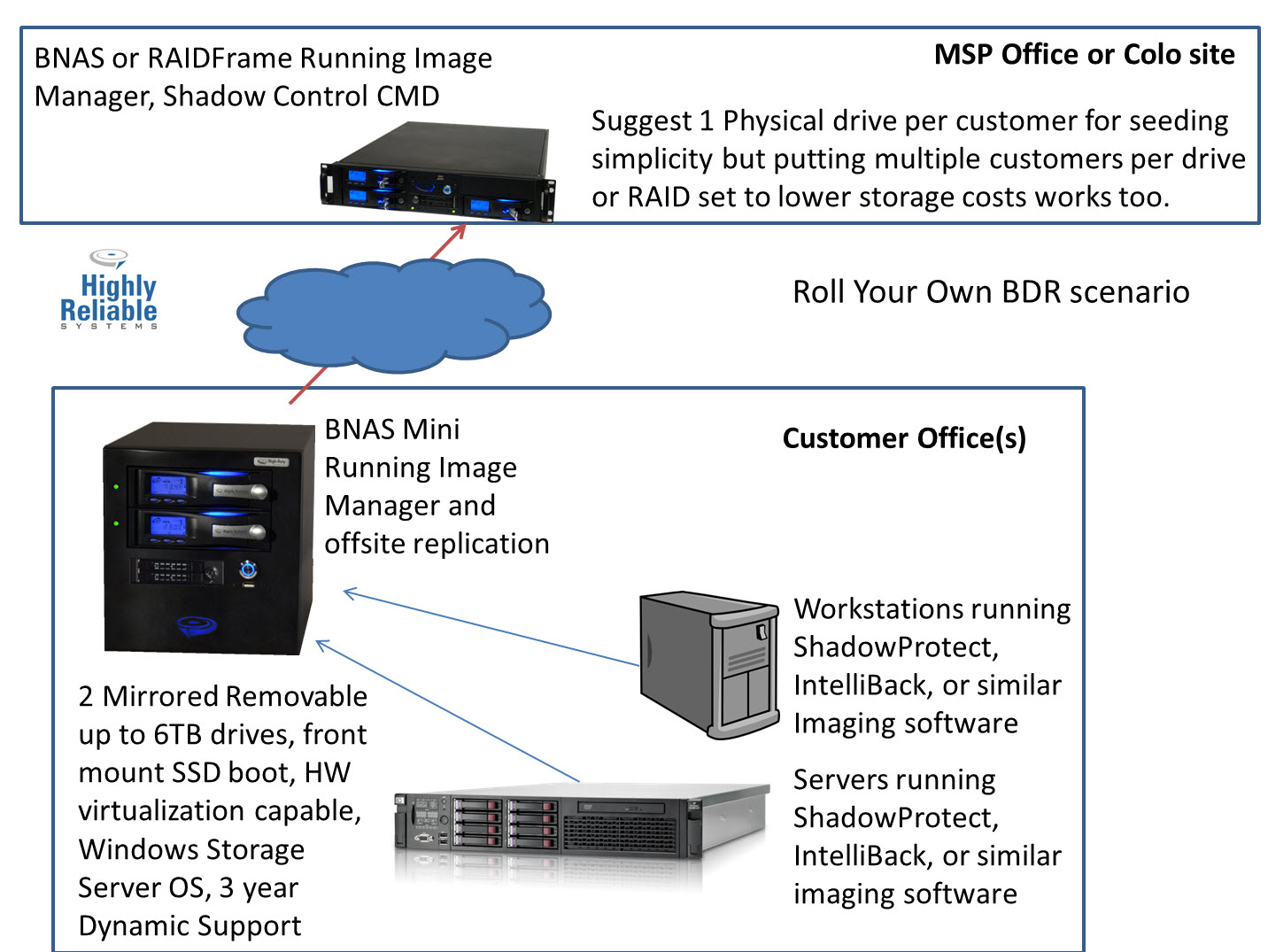A customer asked for our latest thoughts on what is the Best Backup for Small Business. The choices include local (to USB or NAS) versus cloud backup (to the Internet), image backup verus file backup, using backup appliances (NAS) versus a full BDR (Backup and Disaster Recovery) appliance. There can be a reluctance for customers in the small and medium business space to spend money monthly to protect their data. Here are some of our thoughts:
No one answer is right for everyone but many IT professionals are favoring a “hybrid” backup solution that consists of a local backup to a network connected storage (NAS) and then remoting that backup image (or at least critical files) to the cloud. If the backup image can be “spun up” on a virtual machine for testing or emergency use so much the batter. Many IT pros prefer imaging to file based for local backup because it allows a bare metal restore of the entire server, including Windows OS. Let us say that creating an entire disk image locally makes more sense (to us) than sending it to the cloud because of the sheer size of the image but with the right architecture it can be done. There are logistical challenges associated with offsite images, especially those with images stored in another city. These include 1) bandwidth problems due to image size, 2) the cost of storing large images in the cloud, and 3) the problem when you convert back from the cloud images to a local server after the emergency is over (If you think about what has to happen – you shut down the emergency cloud VM – copy the latest image to a drive and hurry ship it back to customer, and copy it onto local server – several days of downtime to get BACK to a local server scenario). So to us drive imaging should be done locally, with mission critical files (Line of Business apps, QuickBooks, email backups etc) going up to a cloud using file based software. At least for 95% of small and medium business clients. The exception (the 5%) is clients with high cost of downtime.
Now, having stated all that if you want cloud images and we DO get why that would be needed (if price is no object). It would be for mission critical clients where downtime is thousands of dollars per hour and they’re willing to pay what it takes for high availability. It is clear to us that Storagecraft has done one of the better jobs at addressing the logistical challenges using continuous incremental, image manager, replication jobs, and Headstart restore. We think everyone does see that something like our Intelliback imaging software is far more cost effective (like $4-10 per month per server or workstation unlimited storage versus $20-$35 per month for Shadowprotect depending on volume and features). However, without synthetic roll ups and preconverting images to VMDK or VHDx files Intelliback is not going to work for troublefree, touchless, and larger cloud based imaging projects. So you gotta pay the man. It’s no accident that e-Folder, Datto, Doyenz, Chartec, Continuum, and other BDR companies use StorageCraft under the hood. StorageCraft sales reps are fond of saying “why not roll your own? All the heavy lifting of creating a BDR is done in our software”. 9 times out of 10 they will then recommend a High-Rely appliance to run the software on. We believe the ability to call StorageCraft for support has value too. Yes, there are other options such as BDR companies mentioned above. Or such as Dell Appasure. Appasure already has a decent “single pane of glass” management that exceeds storagecraft’s for running managed backup but most people who’ve tried it seem to gravitate back to Storagecraft. Companies backed by venture capitalists who’ve written their own software like Unitrends or Axcient are even *more* expensive and could be considered for enterprise shops who need IBM mainframe backup and the like.
If you use a High-Rely Mini-Bnas or BNAS as the hardware appliance, running a native Windows OS (Windows Storage Server Workgroup edition) and you load StorageCraft ImageManager on it and then put Storagecraft Shadowprotect on each server or workstation you want to backup you have a nice Hybrid backup solution (onsite/offsite). Labtech gives IT professionals discounted pricing on the SP licenses. This solution also allows the MSP to be the data center in the same town, which eliminates most of the 3 logistical problems mentioned above while allowing you to keep the profit that would normally go to a full service BDR vendor. You could also ship the images to Storagecraft cloud service or Vembu or whatever but realistically we believe a “roll your own approach” should include the MSP putting storage in your office or in same city at a colocation site to address all 3 problems ( #1, #2, and #3) and provide better customer service. (obviously you may want an extra-city copy too for that big New Orleans type event). Use replication jobs from storagecraft to send the data in this scenario (We have different types of appliances that have replication built in at no cost but here we’re considring a pure BDR play). An additional value add of using High-Rely on *both* sides is integrated removable drives that can use to easily seed or reseed the data center (again assuming same city).
A key question you might ask is “Why then use High-Rely appliances for customer side? Why not use a Lenovo workstation?”. The first answer is you want a machine with hardware virtualization capability and virtualization capable storage OS. Preferably not a workstation OS. But the big answer is if you value mirrored removable drives to provide transportability, versioning, and redundancy. With our solution there are TWO local copies of all data (StorageCraft software is unaware of our hardware mirroring, allowing a copy to be pulled at any time without disrupting the job). The end user or you can occasionally swap one drive (with zero clicks necessary), resulting in a new mirror being created within hours. The customer can touch this, take it home, save a point in time physically. This can address concerns about “all our eggs in one basket” and trusting continuous incremental forever backup schemes. Corruption can and has occurred in the backup chain despite how good storagecraft is. Storagecraft does NOT do a chkdsk on the server drive to determine if what it is imaging is viable. Customers that are so mission critical to require a BDR with Virtualization capability and/or cloud Virtualization capability should be willing to spend a few extra bucks for our purpose built hardware. For example our hardware includes dynamic support (3 year cross ship warranty option), front mount SSD boot drives (easily field swappable if there are problems), the ability to talk to a human for tech support, use of Windows Storage Server (versus a underpowered Windows workstation or a high price full server OS), special cooling controllers (dynamic fan rpm). All these add considerable business value. By the way, Paying for Windows Storage Server Standard edition is not necessary for a roll your own BDR with SP as they use oracle virtual box so the free Microsoft hyper-v licensing that comes with Standard edition is unnecessary.
In the end, we’re a backup appliance company and are agnostic about the software you use. There are lots of great backup products on the market, but no one fits every situation. We see a lot of solutions, and are willing to give you honest opinions about the ones we think work well so give us a call.