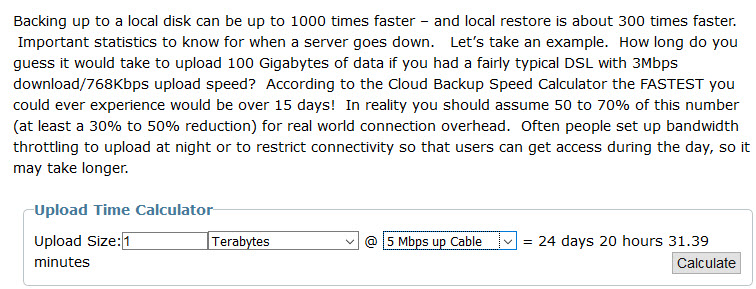Be Cautious when Deploying Backup to Cloud
Protecting business data with backup to cloud is all the rage these days. This is where data is sent over the Internet to a data center in another location, usually by automated backup software. Once setup, the promise of backup to cloud is automatic, easy, and can be centrally monitored. But backup to cloud is not for everyone. In this post we discuss common misconceptions, problems, and gotchas to be aware of if you’re switching to a backup to cloud solution. There are a variety of solutions out there which we’ll broadly divide into 3 categories
- Pure Backup to Cloud solutions. These are software only agents that install on a computer and upload any new data to the data center. Examples are Mozy, BackBlaze, Intronis and others.
- Hybrid NAS/Cloud solutions. These solutions involve putting a Network Attached Storage appliance at the customer site and also uploading the data to the cloud. This is better than pure cloud because about 95% of the time restores can be done from the local appliance, relying on the cloud to restore only when the local hardware or site is compromised.
- Hybrid BDR/Cloud solutions. More expensive than #1 and #2, option 3 not only backs up data locally and to the cloud but the appliance (often referred to as a Backup and Disaster Recovery appliance) can often be used as an emergency server to spin up virtual machines using the backup, reducing total time to recover. However option 3 is more expensive, sometimes out of reach of small businesses. If you can afford 1 to 2 days of downtime in a data loss event consider option 2 instead.
Gotcha #1 – Do you Want to Wait Weeks to Get Your Data Back? Backup is an insurance policy. We hope we don’t have to use it but we pay for it in case we do. If you are using a “pure cloud” with no local storage of the backup, be aware that it can take days or weeks to pull large amounts of data from the data center. Some of the less expensive pure cloud backup programs state they won’t backup the operating system (Windows) on the theory that only data is what’s important. The problem with this strategy is it lengthens down time because the machine OS and applications must be painstakingly reinstalled and configured. As a minimum consider keeping local copies on a removable drive backup appliance or USB drive and ask the data center if they’ll ship an external drive in an emergency.
Gotcha #2 – Can you Backup At All? Not every location has availability of an Internet connection capable of successfully backing up over the wire. We wrote a cloud backup speed calculator to help you determine how long it will take. The same calculator can be used to determine restore speed. For example to pull down 1TB of data on a 5 Megabit/sec connection would take over 24 days (see graphic or link to calculator). Some customers find they can’t perform a full backup in a reasonable time window given their bandwidth.
Gotcha #3 Do You Want to Pay More for Less Insurance? Although cloud storage prices have come down, many specialty backup to cloud services still charge from 20cents to $1 per Gigabyte or more per month. At these rates a small business can pay $200 to $1000 per month for 1TB of storage depending on the features needed. A data center specializing in backup, which also offers to spin virtual machines up in the cloud in a disaster will tend to cost more than public blob (blob stands for binary large object) storage solutions like Amazon S3 or Google cloud storage. Public blob storage is running around 3 cents per gig per month. But these blob or block storage systems usually don’t allow modifying files, which makes them less suitable for backup because many successful cloud backup programs rely on “incremental” uploads to reduce data transfer times. These aren’t easily accommodated by blob storage systems.
Gotcha #4 How Secure and Private is Your Data? There is an assumption that data in the cloud is somehow more protected and secure than data on site. But all data lives somewhere and data centers can go down or be compromised too. Although most cloud solutions offer encryption, there are all kinds hacks, attacks, and issues that can compromise your data. Is the data stored outside the country? Does the data center have access to the encryption password? If so, it could be subject to laws in another country and you might be violating rules in this country such as HIPAA privacy rules in the U.S. Even if data is stored in country laws are evolving and data centers have been subpoenaed to provide customer information to courts or law enforcement.
Gotcha #5 – Is It OK if Your Backup Skips Some Data? Many pure cloud solutions were designed to backup workstations, not servers. This means they don’t support “always on” applications like Active Directory (where usernames and passwords are stored on Windows servers) or Exchange. Some services state clearly that their software won’t backup servers or network shares.
Gotcha #6 – Lack of Backup Depth. By backup depth we mean multiple copies of data and also multiple points in time. But we also mean cloud backup stored in multiple geographical locations and a solution that has a long term retention policy. A true enterprise backup solution should incorporate the ability to roll back 1 day, multiple days, or even longer in the event of a law suit or a long term corruption problem that doesn’t come to light right away. We recommend asking if the data center is backed up to another geography for protection against natural disasters.
Gotcha #7 – Would You Like to Be Sure Your Data is Safe? We’ve seen cases where a user assumed their cloud data was secure but a ransomware or hacker attack corrupted files both locally and in the cloud. It is critical to either have separate physical media (preferably unplugged and on the shelf) or a security and retention system that allows the user to go back to other periods in time.
Gotcha #8 Do You Want Restore to be a Promise or Fact?. Many people assume that cloud backup is fast and easy to setup. But it’s easy to miss the obvious and the only way to know if your backup is good is to have a way to do test restores. The test restore is the last word in keeping data secure and available at all times.
Summary: One solution to high monthly backup fees, lack of bandwidth, and security issues with backup to cloud is to implement backup to removable drive and then use lower cost cloud storage. The High-Rely NAS products are affordable, provide technology such as scheduled mirroring for automatic air gap, and allow manual swapping of drives for an extra layer of data protection.