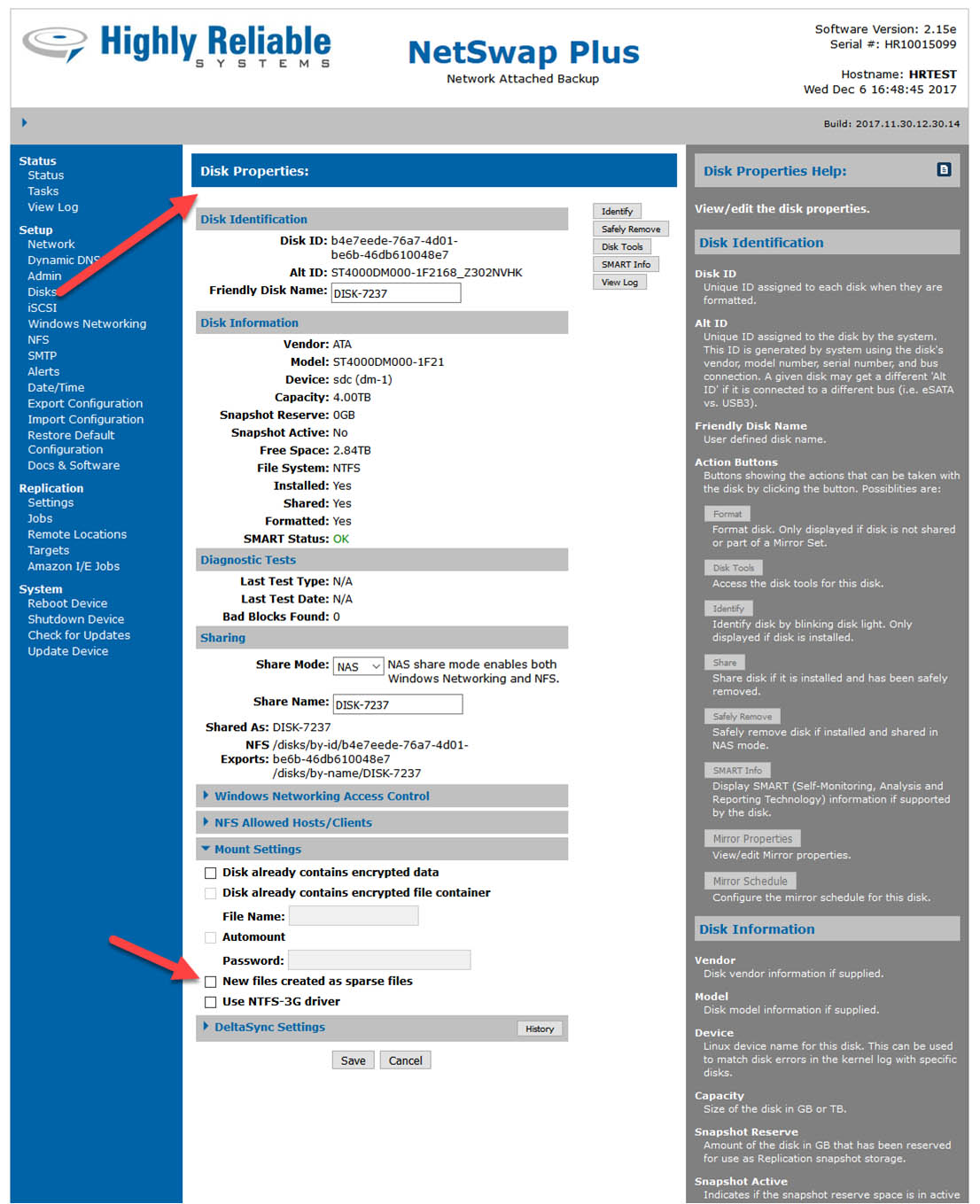Nature of problem:
Apparent compatibility problems with large files (i.e >500GB). For example files created by StorageCraft or similar software as would occur when backing up a disk to a full to an image. If the hard drive is NTFS formatted by any NetSwap (version 2.15d and below) and you move the hard drive from a High-Rely tray to a stand alone USB or sata port on a Windows machine it appears as if large files are corrupt. The file shows up in explorer as only being 32KB in size on disk. The file will not restore and if you attempt to do anything with the file (rename, copy etc). Windows will give an error.
By default versions 2.15d and before stored files as sparse files and those files when large became highly fragmented, leading to the apparent compatibility problem. Version 2.15e corrects this problem by both storing files as standard file (not sparse) and also updated the NTFS driver to properly handle sparse files. See graphic under Disk properties. If you don’t need sparse files leave the new feature turned off. You also have the option of switching from the default NTFS driver to the NTFS-3G driver if you have further compatibility or other issues. For best performance and support you should leave the NTFS-3G option unchecked unless you have reason to believe there are issues with the High-Rely native NTFS driver.
If you are concerned about compatibility of large files created with versions prior to 2.15e you may wish to proactively re-create those files by doing a new full backup. However, many customers may elect to take not action at this time because the files are not technically corrupt and will work as long as they are used or restored in the NetSwap environment. The only issue is when the drives are removed from the NetSwap and installed directly in a windows machine (sata or usb port). If the end user anticipates an emergency situation where restore may be done from a natively connected high-rely drive we advise recreating any files larger than about 500GB to be safe.