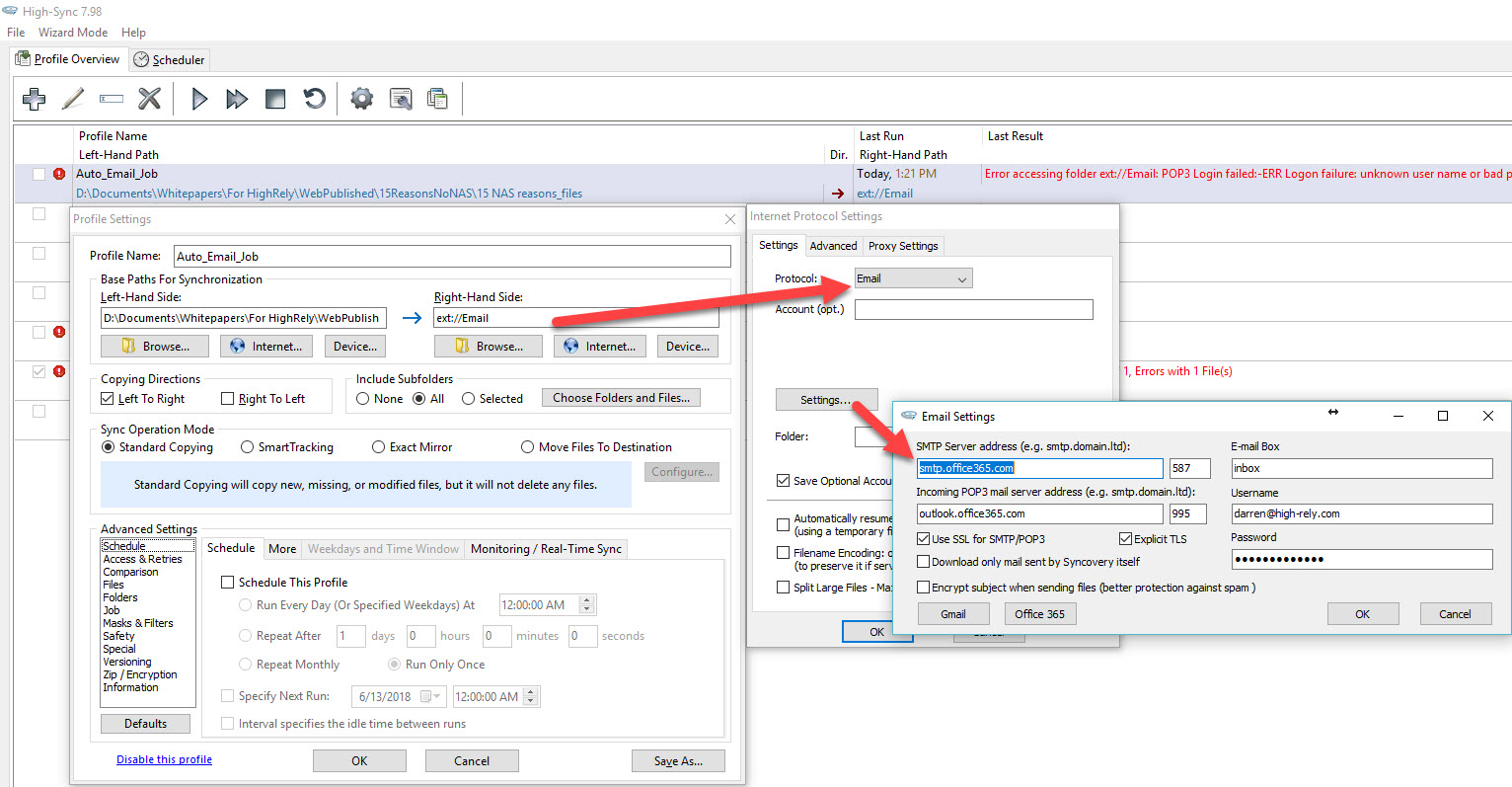If you want to automatically email a file on a scheduled basis, you can do that with the RNAS product line. Any file stored on an RNAS appliance (or available via a share) can be automatically emailed using pop, Gmail, or O365 by using High-Sync’s email option. The screen shot below gives you an idea how to configure. Once the job is created and tested you can schedule it to occur at any time, as often as you’d like.