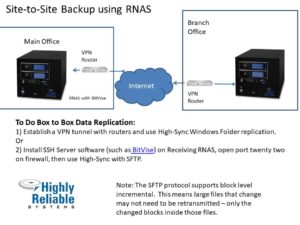 In some cases, box-to-box replication is needed, or desired. Customers may want to replicate from a branch office to the main office, or from a small business location to the owner’s home. There are a variety of methods you can use to setup data replication between two RNAS appliances, but here we will recommend two:
In some cases, box-to-box replication is needed, or desired. Customers may want to replicate from a branch office to the main office, or from a small business location to the owner’s home. There are a variety of methods you can use to setup data replication between two RNAS appliances, but here we will recommend two:
- Use a router at each site that supports a Virtual Private Network (VPN), create a tunnel between the two boxes and setup replication using standard windows shares or drives (SMB/CIFS). This method has the advantage that two way (bi-directional) sync is supported.
- Purchase and install an FTP or SFTP server (such as Bitvise that costs $99 or Syncplify.me at $199) on one of the RNAS boxes to receive incoming data (one way replication). For SFTP use High-Sync to attach using the SSH/SFTP settings and send data. We recommend SFTP configuration both for security and because this particular configuration supports block level incremental file uploads, which may save time if you are moving large image files with daily changes to the remote site. You will have to open a port in the firewall on the Receiving side (the one running SFTP), which is typically port 22.

