“An ounce of prevention is worth a pound of cure.” – Ben Franklin
One of the more popular backup software packages is StorageCraft’s ShadowProtect. This document discusses preparing an emergency recovery environment using that software that will work with any USB 2.0 connected Highly Reliable Systems removable disk backup product.
In a Disaster Scenario one of the last things you want to be doing is be scrambling around looking for a disaster recovery environment boot CD or USB key. This is especially true if you need internet access and the machine that is down is responsible for DHCP or DNS and you don’t have a copy of the shadow protect recovery media at the ready. With this in mind this tutorial will walk you through one method of installing the Shadow Protect Recovery Environment onto your High-Rely removable drive. Assuming your server has the ability to boot to a USB hard drive, you can install the Shadow Protect Recovery Environment onto your High-Rely Media and have everything needed for quick recovery. Both the boot environment and latest backup can be in one place using this technique.
First go Get the Shadow Protect Recovery Environment ISO. You will need your ShadowProtect Serial Number. Get it here
Next we will use the free XBOOT Multiboot ISO USB Creator to create a way to boot the Shadow Protect Recovery Environment ISO from your Highly Reliable Systems USB connected drive. Go Get XBOOT.
You may Need Microsoft .NET Framework 4.0 you can find that here
Launch XBOOT Drag and then drop the ShadowProtect Recovery Environment ISO into XBOOT window 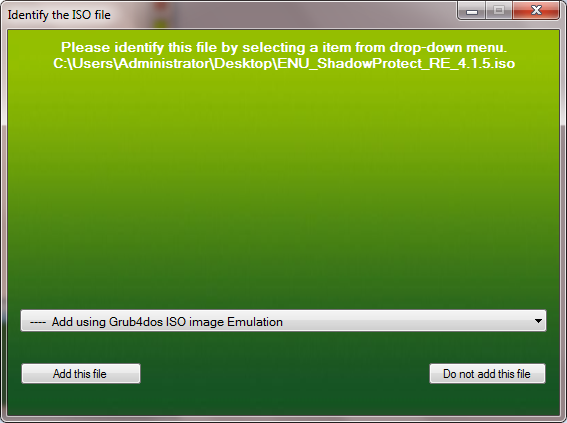
Select the “Add Using Grub4dos ISO image Emulation” option. Next choose the “Add this file” button. 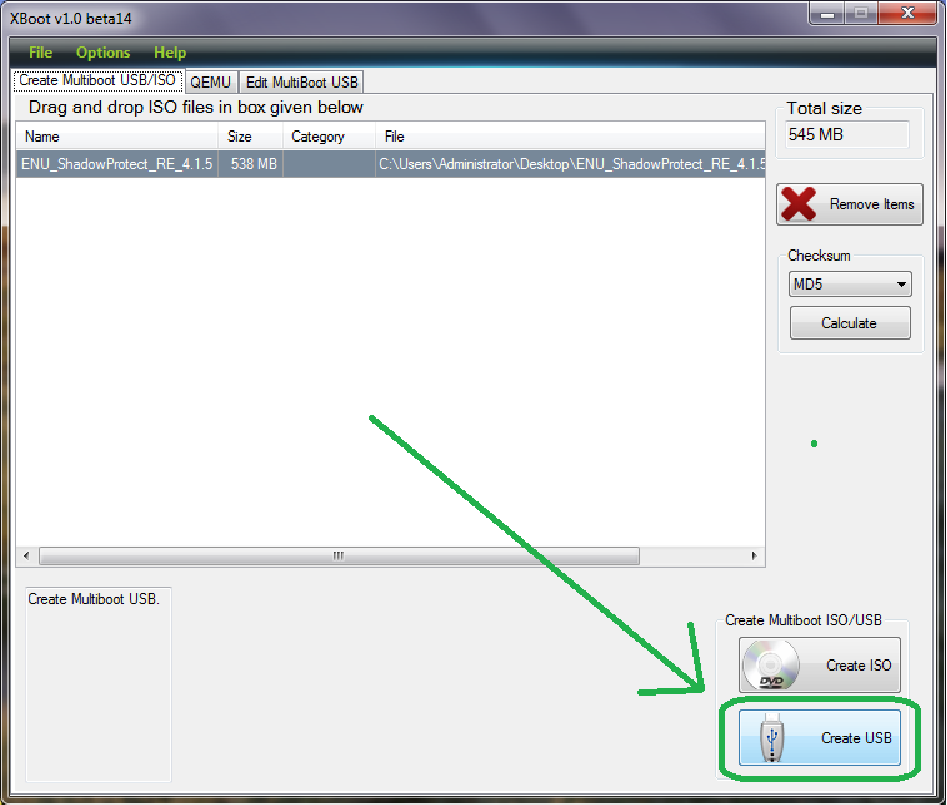
Select the “Create USB” button at the Bottom Right.
Be Sure and Select your High-Rely Media (mine is G, yours may vary). And Hit Ok. 
It will now install the GRUB Bootloader non destructively to your media to allowing you to boot into the Recovery Environment from your High-Rely for just those sort of disaster scenarios.

